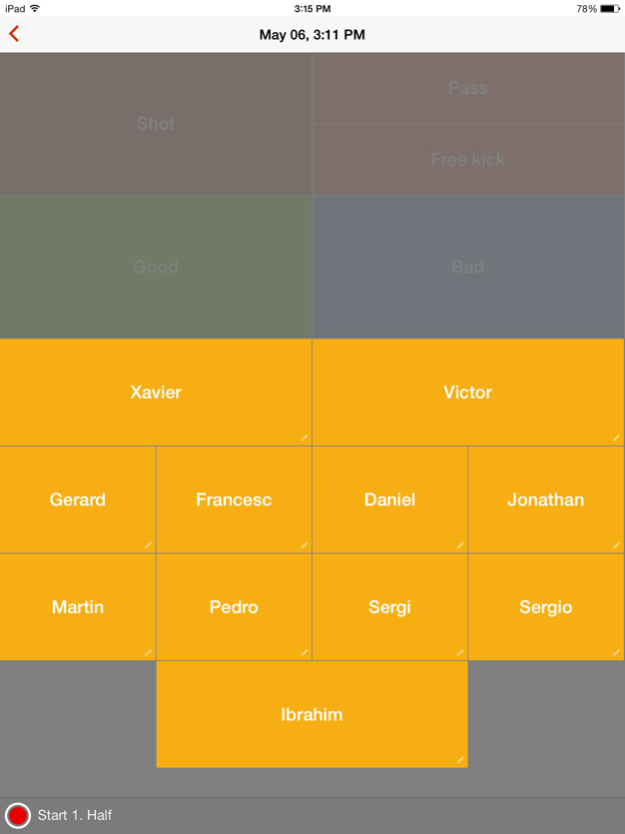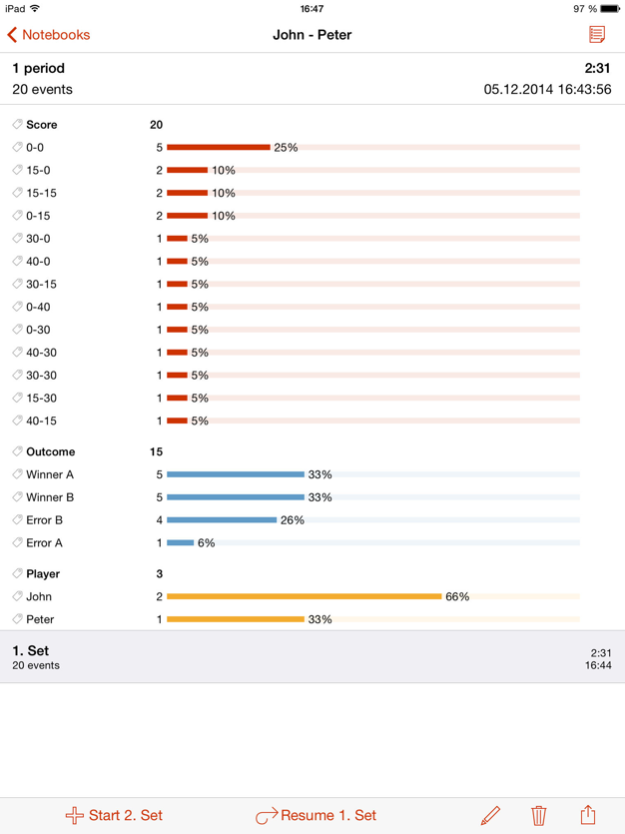myDartfish Note 2.3
Free Version
Publisher Description
MyDartfish Note is how today’s coaches describe the performance-defining events of a game as it unfolds…ready to produce a valuable online video resource as soon as it ends.
Players learn and improve through video review but often lack the time or interest to watch the entire match. Highlight reels throw focus on the important stuff but post-match editing is time consuming.
Our answer is to use myDartfish Note. The action is described as it happens, with button taps then integration with the dartfish.tv video analysis website and software tools makes it simple to link Notes to the corresponding video and the resulting highlight reels are automatically generated as they are published to dartfish.tv.
MyDartfish Note Features:
• Describe events in your sport with keywords or phrases
• Mark favourite events for later review.
• Make your panel relevant – you decide what to add.
• Configure button label, function, color and layout
• Assign team and player to a button from pick lists.
• Easily create panels from the provided templates
• Create templates for others and share them via a dartfish.tv channel
• Notes and panels can be edited - even during the game.
• Share Notebooks using dartfish.tv – small files and rapid upload
• Export CSV data for use with other analysis tools
MyDartfish Note is part of the myDartfish video analysis solution and requires a paid subscription to a myDartfish plan: MyDartfish Mobile enables distribution of Notebooks and CSV data; other plans include desktop software which is used to synchronize Notebooks with video.
About us: Dartfish has a pedigree in video analysis going back to 1998. We are proud to serve teams, federations and gold medallists from all round the world.
Jun 25, 2021
Version 2.3
Fixed refresh bug when adding a button to a panel and selecting a player in a notebook
About myDartfish Note
myDartfish Note is a free app for iOS published in the Health & Nutrition list of apps, part of Home & Hobby.
The company that develops myDartfish Note is Dartfish. The latest version released by its developer is 2.3. This app was rated by 4 users of our site and has an average rating of 4.5.
To install myDartfish Note on your iOS device, just click the green Continue To App button above to start the installation process. The app is listed on our website since 2021-06-25 and was downloaded 193 times. We have already checked if the download link is safe, however for your own protection we recommend that you scan the downloaded app with your antivirus. Your antivirus may detect the myDartfish Note as malware if the download link is broken.
How to install myDartfish Note on your iOS device:
- Click on the Continue To App button on our website. This will redirect you to the App Store.
- Once the myDartfish Note is shown in the iTunes listing of your iOS device, you can start its download and installation. Tap on the GET button to the right of the app to start downloading it.
- If you are not logged-in the iOS appstore app, you'll be prompted for your your Apple ID and/or password.
- After myDartfish Note is downloaded, you'll see an INSTALL button to the right. Tap on it to start the actual installation of the iOS app.
- Once installation is finished you can tap on the OPEN button to start it. Its icon will also be added to your device home screen.